Python访问sqlite数据库
sqlite使用一个文件存储数据库内容,非常适合快速开发测试软件。python内建有sqlite3模块这使得使用python操作sqlite数据库更加方便。本篇博客的下面内容会介绍如何使用python以及sqlite3模块创建sqlite数据库,建立表格,操作数据。
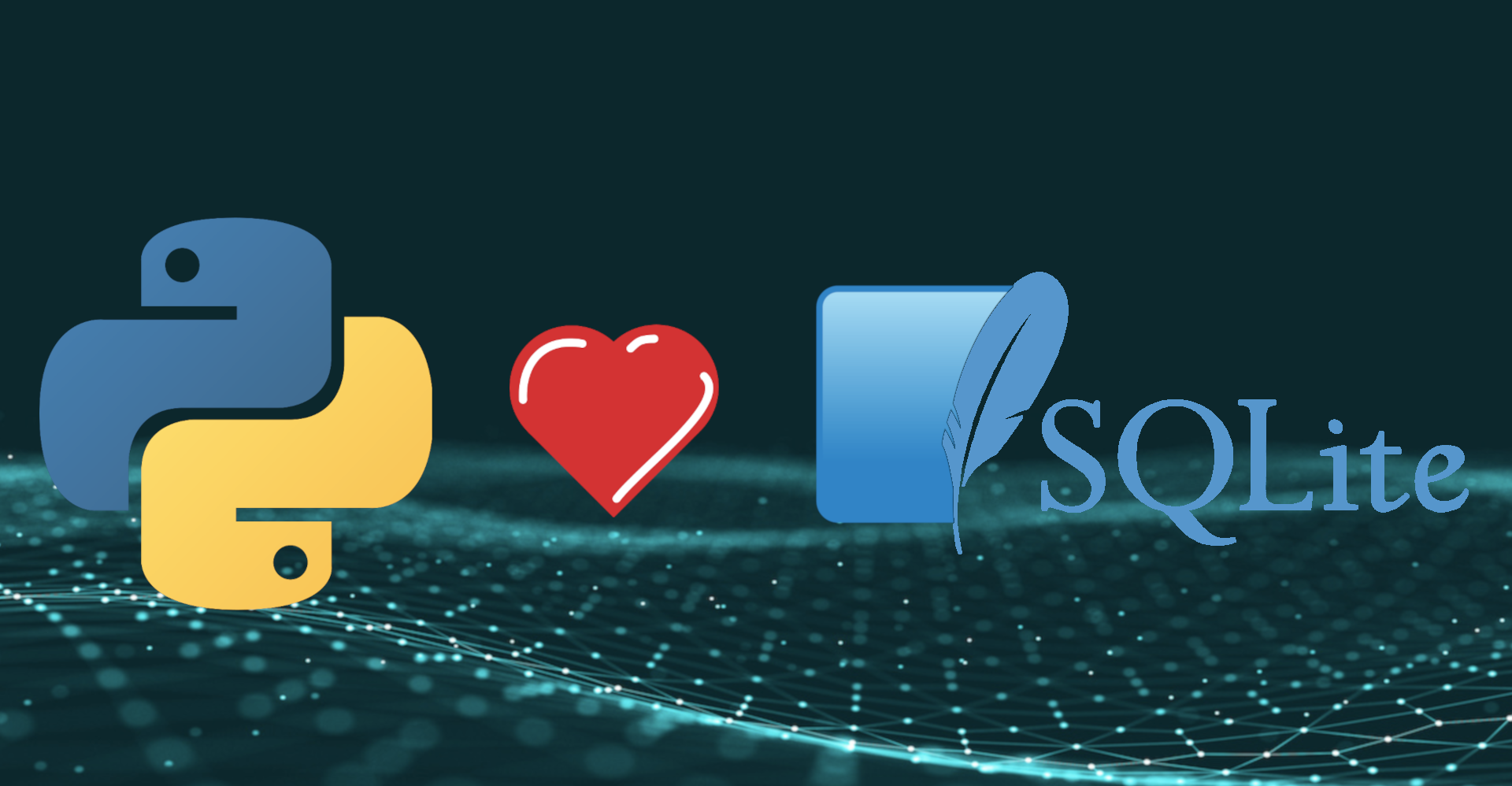
前言
如果你正在开发一个中小型软件应用,需要使用数据库,同时不希望使用完整功能但是过于笨重的数据库比如MySQL,PostgreSQL,你可以尝试使用SQLite。SQLite使用文件作为数据库内容,轻量便携且快速,适合快速开发测试软件原型。同时如果你使用python在开发软件那么会更加方便,因为你可以使用内建的sqlite3模块操作sqlite数据库,不需要额外的安装包。
下面的内容会分别介绍如何使用sqlite3模块创建sqlite数据库,建立表格,操作数据,最终会创建一个关系型数据库存储书籍,作者,出版社相关信息。
连接数据库&建立表格
# in memory database
conn = sqlite3.connect(':memory:')
# file database, will create new file if not exists
conn = sqlite3.connect('movie.db')
# create cursor
cur = conn.cursor()
# execute SQL
cur.execute("""CREATE TABLE IF NOT EXISTS actors (
id INTEGER PRIMARY KEY AUTOINCREMENT,
first TEXT,
last TEXT,
age INTEGER
)""")
# commit the change
conn.commit()
# close the connection
conn.close()
你可以使用sqlite studio来方便地查看sqlite数据库中的表格格式,数据内容。
操作数据
插入数据
with sqlite3.connect('movie.db') as conn:
cur = conn.cursor()
cur.execute(
"INSERT INTO actors (first, last, age) VALUES"
"('Neil', 'Wang', 18)")
conn.commit()
first, last, age = 'Carl', 'Zhao', 20
with sqlite3.connect('movie.db') as conn:
cur = conn.cursor()
cur.execute(
f"INSERT INTO actors (first, last, age) VALUES ('{first}','{last}',{age})")
conn.commit()
使用string formatting容易受到sql injection攻击,因为没有escape特殊字符
使用问号作为占位符,execute函数第二个参数使用一个tuple是解决这个问题的一个办法
first, last, age = 'Carl', 'Zhao', 20
with sqlite3.connect('movie.db') as conn:
cur = conn.cursor()
cur.execute(
"INSERT INTO actors (first, last, age) VALUES (?,?,?)",
(first, last, age))
conn.commit()
另一个方法是使用字典来填入数据到SQL语句中
first, last, age = 'Carl', 'Wang', 25
with sqlite3.connect('movie.db') as conn:
cur = conn.cursor()
cur.execute(
"INSERT INTO actors (first, last, age) VALUES (:first, :last, :last)",
dict(first=first, last=last, age=age))
conn.commit()
可以使用with语句来保证离开context的时候进行commit,防止忘记
first, last, age = 'Carl', 'Wang', 25
conn = sqlite3.connect('movie.db')
cur = conn.cursor()
# use context manager to commit after execute one or many SQL
with conn: # this will commit after left the context
cur.execute(
"INSERT INTO actors (first, last, age) VALUES (:first, :last, :age)",
dict(first=first, last=last, age=age))
conn.close()
查询数据
first, last, age = 'Carl', 'Zhao', 20
# close connection after leaving the context
with sqlite3.connect('movie.db') as conn:
cur = conn.cursor()
cur.execute("SELECT * FROM actors WHERE last='Wang'")
print(cur.fetchone()) # return one matched result, or None if no match
# print(cur.fetchmany(5)) # return a list of matched results
# print(cur.fetchall()) # return all matched
# 查询数据不需要commit
修改数据
conn = sqlite3.connect('movie.db')
cur = conn.cursor()
with conn:
cur.execute("""UPDATE actors SET age = :age
WHERE last = :last""",
dict(age=30, last='Wang'))
conn.close()
删除数据
conn = sqlite3.connect('movie.db')
cur = conn.cursor()
with conn:
cur.execute("""DELETE FROM actors WHERE first=:first AND last=:last""",
dict(first='Carl', last='Zhao'))
conn.close()
sqlite 可以和SQLAlchemy很好地结合实现ORM
sqlite使用用于开发原型软件,或者中小型软件,在有需要的时候可以很快切换到功能更全面的数据比如MySQL,PostgreSQL。